Org62 EzLink v4
Org62 EzLink v4 is a Chrome extension specifically designed for Salesforce users. It enhances the user experience by providing a convenient right-click menu in Chrome with frequently used related list links. This eliminates the need for users to navigate through multiple pages to access account-related information.
To use Org62 EzLink v4, simply set your preferences by right-clicking on the EzLink icon near the top right side of your Chrome browser and selecting "Option". From there, you can add, remove, and rearrange the list of links according to your needs.
Once your preferences are set, you can right-click on an account link in the Salesforce interface, such as in a list view or an account lookup field, and select one of the links from the Org62 EzLink menu. This allows you to instantly access relevant information without any hassle.
It's worth noting that Org62 EzLink v4 also works with other objects that have the same related list, such as Contacts to Cases and Contacts to Opportunities. Additionally, this extension has been reviewed and approved by the Salesforce Application Security team, ensuring its reliability and security.
Overall, Org62 EzLink v4 is a valuable tool for Salesforce users who want to streamline their workflow and improve productivity. With its easy-to-use interface and customizable link options, it provides quick access to important information, saving users time and effort.





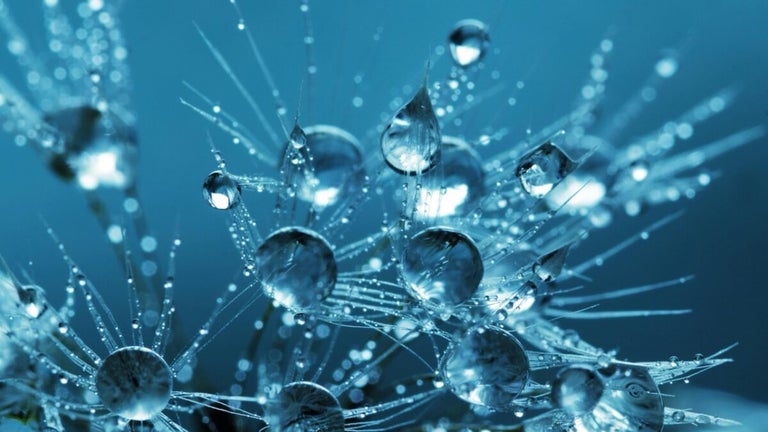
User reviews about Org62 EzLink v4
Have you tried Org62 EzLink v4? Be the first to leave your opinion!